Description
Download NET IPTV
Samsung Tizen TV: Download it at App Store. For all Samsung TV’s from 2016 to 2019
LG TV : 1.0 – 2.0 – 3.0 download it at LG Content Store / LG App Store . WebOS 3.5 – 4.0 – 4.5 coming soon.
Android devices with play store : You can download it at Android App Store or Google Play Store
Another android devices : click here to download APK
Amazon fire TV stick via Downloader app : install-iptv.com/net-iptv
Install IPTV subscription on NET IPTV
Time needed: 8 minutes.
1. Find Mac address
Open application and you can see the MAC address , If not , navigate to info ( by pressing RED button usually )
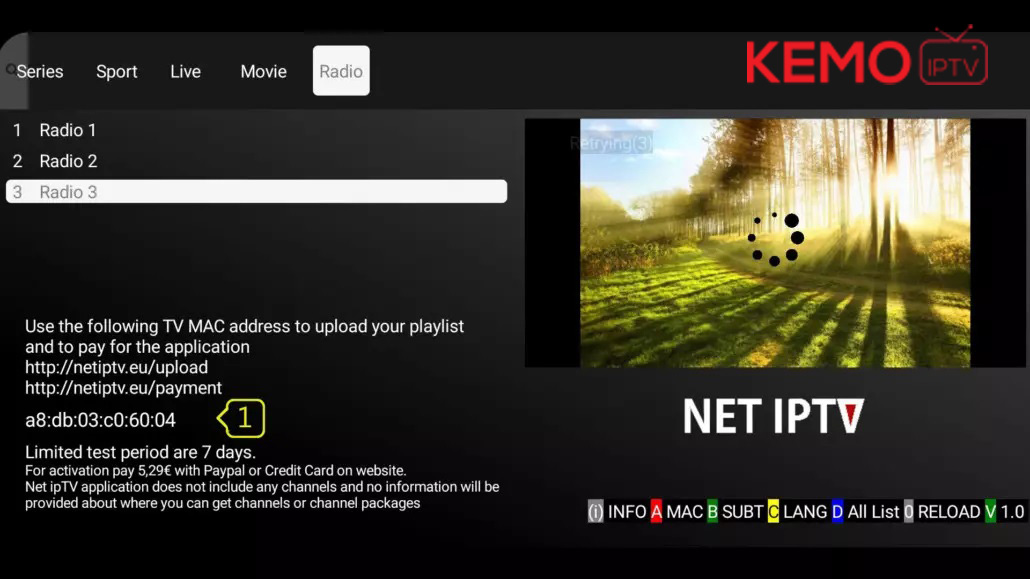
2. Upload M3u link via portal
Open app upload page via browser : http://netiptv.eu/Upload
Enter your mac address in MAC / APP ID field under UPLOAD m3U/URL row, Then press Add List
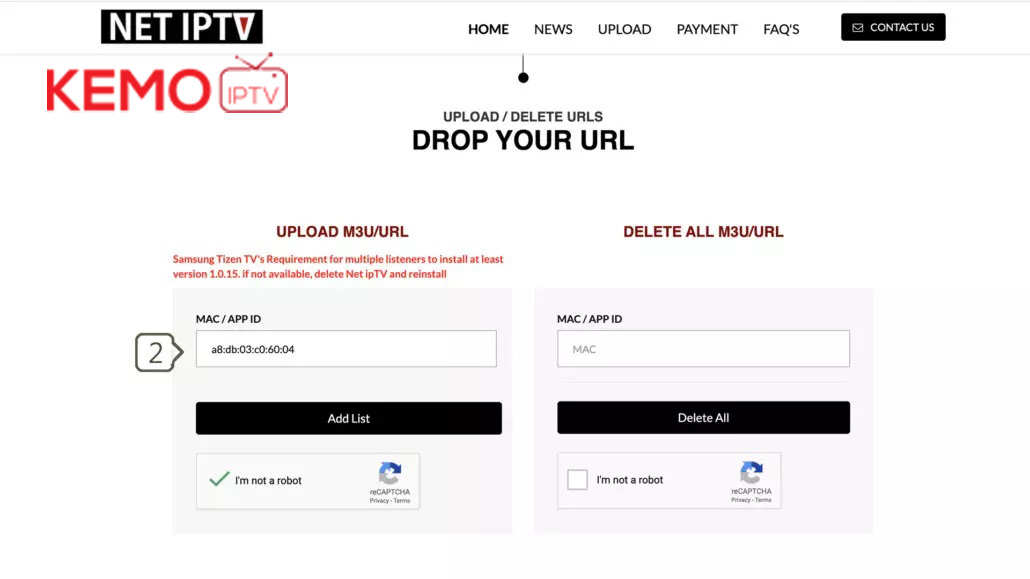
3. Enter m3u link and update
Enter The m3u link you received from provider in URL1 field
Click Update List
Done
You need back to net IPTV app and press number 0 on remote control to reload list.
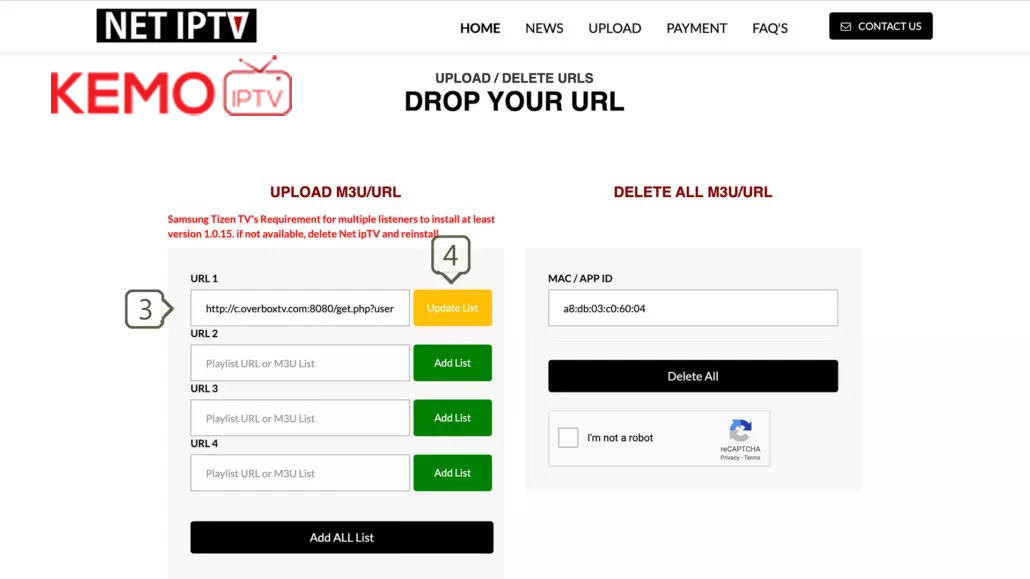
FAQs
Where find m3u link or Xtream-codes ínformation?
M3u link or Xtream-codes informations must provide by IPTV provider . Most IPTV provider have a client dashboard where you can find your subscriptions details.
If you have not subscription yet : we recommend this providers:
Anonymous-IPTV : its number 1 by users rating which provide about 10,000 TV channels from more than 70 countries , 15000 VOD. anonymous IPTV provider is number 1 based on clients reviews.
IPTVandIPTV : Its a popular IPTV provider too. which provide a good range of Free and premium TV channels .You can check channels list . IPTVandIPTV provide 24 hours trials for free .
I do all steps correct , but channels don’t load?
You need check some thing:
1- Ensure your M3u link is active . Check your m3u link via VLC player for example.
2- Ensure your App is activated or your 7 days trial not finished yet.
3- Restart your internet router to refresh connection DNS
4- Delete list from your NET IPTV via portal and submit m3u list or Xtream informations from beginning .
Tags: active net iptv, download net iptv, how install, net iptv




Reviews
There are no reviews yet.