Description
Install Home IPTV
Time needed: 6 minutes.
Bring TV channels to Home IPTV
1. Find TV ID
Open application and find your TV ID
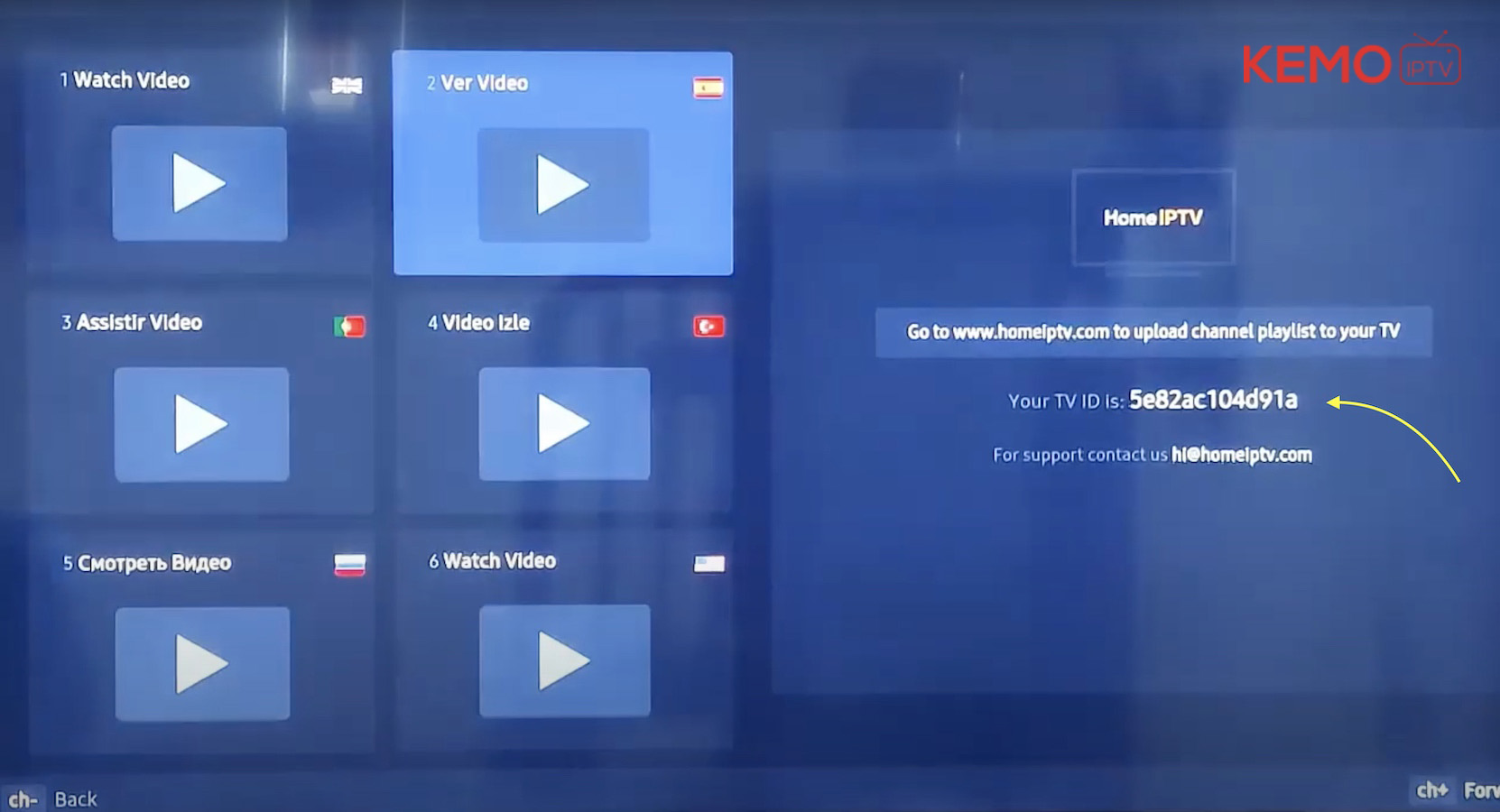
2. Upload m3u Link on your TV ID
Open Home IPTV upload portal : https://www.homeiptv.com/#pages.
and Enter TV ID and M3U link , then click on Import Channels .
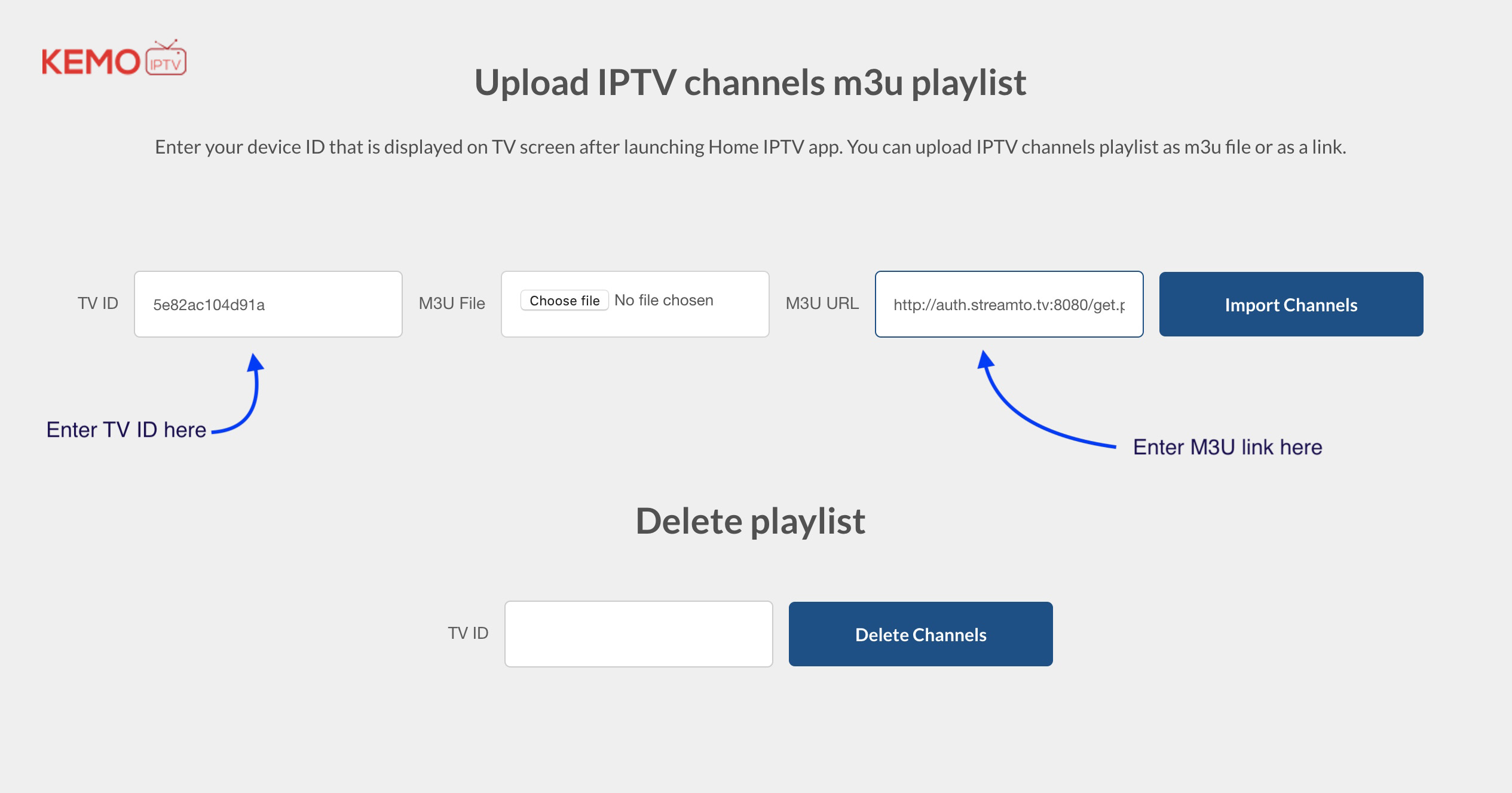
Done , You can restart TV and channels will load on HOME IPTV app.
Tags: home IPTV




Reviews
There are no reviews yet.